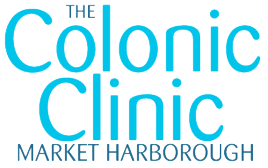Due to the current cornavirus situation we are asking customers to pay securely online in advance of their telephone consultation. This can either be paid for all upfront to make life easier for you or if you would prefer to make the payment in two parts then you are able to do that too.
You can pay in three ways:
- Pay securely via PayPal Transfer.
- Pay securely by credit or debit card. This is facilitated by PayPal but you don’t need a PayPal account to use this method of payment.
- Pay via your internet banking using the details in the appointment confirmation email you were sent.
Pay by Credit or Debit Card
Select the appointment that you have booked from the dropdown below and click ‘Pay Now’. It will take you to the PayPal website and if you scroll to the bottom of the page click ‘Pay by Debit or Credit Card’. Once the following page has loaded, enter your card details and billing address before clicking ‘Pay Now’.
When making the payment, it will indicate that an item will be delivered to you. This is obviously not the case but this will allow us to know who it is who has made the payment.
A reciept will be emailed to the email address you provide.
Pay by PayPal Transfer
Select the appointment that you have booked from the dropdown below and click ‘Pay Now’. It will take you to a PayPal page where you can log in with your PayPal account. Your details on the account will be automatically filled in so you can just select ‘Pay Now’ to make the payment.
When making the payment, it will indicate that an item will be delivered to you. This is obviously not the case but this will allow us to know who it is who has made the payment.
A reciept will be sent to the email address associated with the PayPal account.